LinkedIn has revolutionized the way professionals connect and seek job opportunities. Adding your resume to LinkedIn can significantly enhance your visibility and chances of landing your dream job.
A resume on LinkedIn provides a concise, professional snapshot of your career achievements and skills. It serves as an easily accessible portfolio for recruiters and hiring managers who use this social network as a primary tool for finding talent. This integration of your resume ensures that your most updated career information is always available to potential employers.
Step-by-Step Guide
Adding your resume to LinkedIn is a straightforward process that can be completed in a few steps.
Before You Start
Before uploading, review it thoroughly. Ensure it is up to date and free of errors. Customize your resume to reflect your current career objectives and highlight achievements that align with the types of roles you are seeking. You must understand the main purpose of resume in the first place.
Upload Your Resume
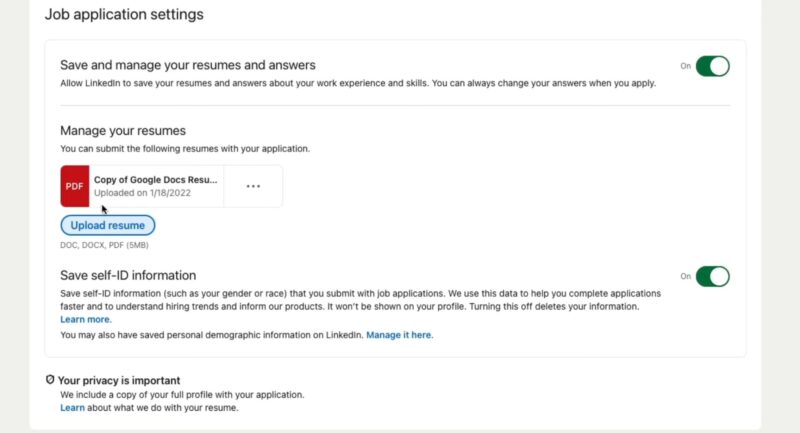
To upload your resume to LinkedIn:
- Log in to your LinkedIn account.
- Go to your profile by clicking on your profile picture or name.
- Scroll down to the ‘Featured’ section.
- Click on the ‘+’ icon and select ‘Add a document.’
- Upload your resume file.
After uploading, you can add a title and description to give viewers context about your resume.
Best Practices for Your Online Professional Profile
Crafting an effective profile on a professional networking platform involves more than just listing your experiences and skills. It’s about presenting yourself in a way that captures the attention of potential employers and peers in your industry. Here are detailed strategies to elevate your profile.
- Highlight Key Achievements: Rather than simply listing your job responsibilities, focus on your accomplishments. Use specific examples and, where possible, quantify your achievements.
- Use Industry-Specific Keywords: Identify keywords and phrases commonly used in your industry and incorporate them into your profile. This increases your visibility in search results.
- Showcase Your Unique Value Proposition: What makes you stand out from others in your field? Highlight unique skills or experiences that give you a competitive edge.
Formatting is Important
- Clear and Concise Sections: Organize your profile in a way that is easy to read. Use bullet points to break down information and make it more digestible.
- Professional Tone: Maintain a professional tone throughout. Use first-person narrative to make your profile more personal and engaging.
- Consistent Formatting: Use a consistent format for dates, titles, and company names. This creates a clean, professional look.
Additional Elements
- Incorporate Visual Elements: Add relevant images, videos, or slideshows to demonstrate your work. This can make your profile more engaging and memorable.
- Link to Your Work: Wherever possible, provide links to your projects, publications, or any online work portfolio.
Regular Updates
- Keep It Current: Regularly update your profile to reflect your most recent experiences and skills. An outdated profile can give the impression of disengagement from your professional growth.
- Reflect Career Changes Promptly: Whenever you take on a new role or complete a significant project, update your profile accordingly. This keeps your network informed of your career progress.
Engage with Your Network
- Request Recommendations: Ask colleagues or supervisors for recommendations. These testimonials add credibility and give insight into your working relationships.
- Endorse Skills: Endorse the skills of your connections and they are likely to return the favor. This increases the credibility of your listed skills.
- Participate in Discussions: Engage with posts and articles within your industry. Commenting and sharing content shows your involvement in your professional community.
Avoiding Common Mistakes
- Avoid Overused Buzzwords: Terms like ‘hardworking’, ‘team player’, and ‘motivated’ are overused. Instead, demonstrate these qualities through specific examples.
- No Typos or Grammatical Errors: Proofread your profile thoroughly. Errors can detract from your professionalism.
- Be Authentic: While it’s important to present yourself professionally, ensure your profile genuinely reflects who you are.
| Content | Key achievements, industry-specific keywords, unique value proposition. |
| Formatting | Clear sections, professional tone, consistent formatting. |
| Multimedia | Visual elements, links to work. |
| Updates | Regular profile updates, reflecting career changes. |
| Network Engagement | Recommendations, skill endorsements, discussion participation. |
| Mistakes to Avoid | Overused buzzwords, typos or errors, inauthenticity. |
The Power of Professional Networking Platforms
Professional networking platforms have become a key tool for career development and job hunting. They offer unique features and opportunities that can significantly enhance your job search and professional growth.
Expand Your Professional Network
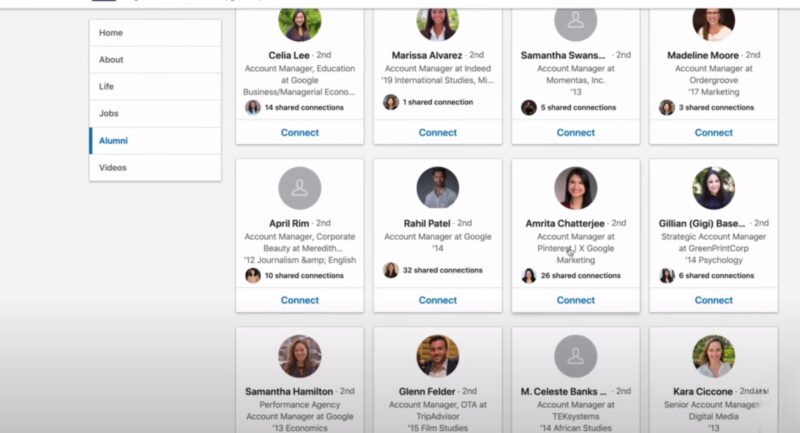
- Access to a Global Network: These platforms connect you with professionals worldwide, offering opportunities to build relationships beyond your immediate geographical location.
- Connecting with Industry Leaders: You can follow and interact with leaders in your field, gaining insights into industry trends and best practices.
Discover Job Opportunities
- Job Alerts and Recommendations: These platforms often provide personalized job recommendations and alerts based on your profile and preferences, making it easier to find relevant opportunities.
- Direct Application Features: Many job listings allow you to apply directly through the platform, streamlining the application process.
Gain Insights and Learn
- Learning from Others: You can learn from the experiences and advice of others in your field, gaining valuable insights into career paths and industry developments.
- Access to Educational Resources: Many of these platforms offer courses, webinars, and articles that can help in skill development and staying updated with industry trends.
Higher Visibility to Recruiters
- Recruiter Attention: A well-maintained profile can attract the attention of recruiters and hiring managers looking for candidates with your skills and experiences.
- Networking for Referrals: Connections made on these platforms can lead to referrals, often a critical factor in landing a job.
Effective Profile Management
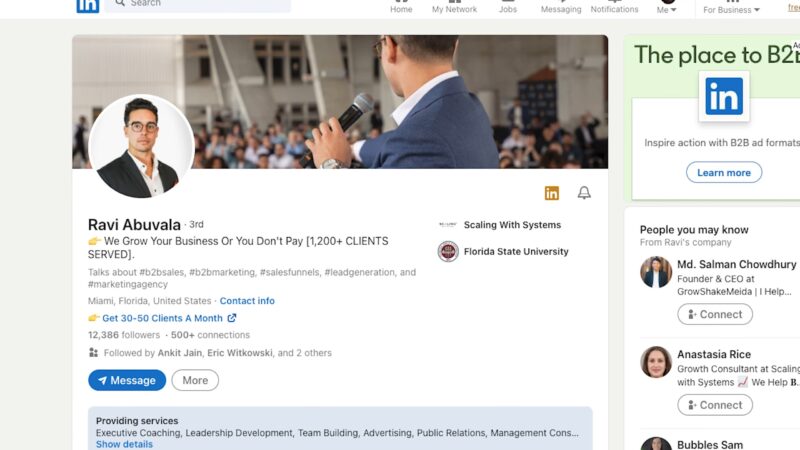
Properly managing your profile on a professional networking platform is crucial for maintaining a polished and effective online presence. This involves distinct strategies, focusing on showcasing professionalism and engaging appropriately.
Not Like Other Social Media
- Professionalism in Posts: Treat your content with a professional lens. Unlike casual social media, everything shared should add value to your professional image.
- Selective Sharing: Share accomplishments and milestones that are career-related. Avoid personal updates or informal content typical on other social platforms.
Privacy and Contact Settings
- Manage Your Public Visibility: Adjust your privacy settings to control what is visible to different types of viewers, like your network versus the general public.
- Appropriate Contact Information: Provide professional contact details. Ensure that the way others can reach out to you is suitable for your career objectives.
FAQs
Can I see who viewed my CV on LinkedIn?
No, unfortunately, LinkedIn does not allow you to see who has viewed your CV. However, you can see who has viewed your profile, which may give you some insight into who may be interested in your work.
Should I upload my resume to LinkedIn?
Yes, uploading your resume to LinkedIn is a great way to make your profile more visible to potential employers. It also allows recruiters to easily find you and learn more about your skills and experience.
Do you have to update your resume?
It is not necessary to update your resume on a regular basis, but it is a good idea to do so every time you have a significant change in your career, such as a new job or a new skill.
How do I edit my resume on LinkedIn?
There are two ways to edit your resume on LinkedIn. You can either click the “Edit” button next to your resume in the “Featured” section of your profile, or you can upload a new resume and replace the old one.
Summary
Your profile on a professional networking platform should be a refined and focused representation of your professional persona. Unlike casual social media, it requires a strategy that emphasizes professionalism, engagement, and networking.
By managing your profile with these principles in mind, you can effectively harness the platform’s potential for career advancement and professional growth. When it comes to the uploading process, it is quite simple, and you will easily deal with it even if you just started using this platform.

