Email closings are often an afterthought, but they hold significant power in shaping impressions. Ending on a strong note can reinforce professionalism, encourage follow-up, and maintain positive relationships.
Many professionals fall into the trap of abrupt farewells or casual phrases that feel out of place. A thoughtful close signals attention to detail and a respect for the recipient.
The goal is to help shape your final lines with clarity, purpose, and polish, while showing you how different situations call for different styles.
Best Practices for Crafting a Professional Closing
A thoughtful email ending reinforces your message and helps guide your recipient to the right next step. Without a purposeful conclusion, even the most well-written message can fall flat.
A polished close reflects not only professionalism but also clarity, confidence, and consideration for the recipient’s time.
- Being clear and action-oriented
- Aligning tone with audience expectations
1. Be Clear and Action-Oriented

Every closing should act as a gentle nudge, reminding the reader of the email’s objective and providing cues for what comes next. Leaving things vague can lead to missed opportunities or delayed responses. Structuring your final sentence with intention helps create clarity and drive productivity.
Here’s how to strengthen your closings with purposeful direction:
Summarize your intent in a single line
Example: “Just wanted to follow up on our proposal and confirm your interest.”
Request or outline the next action clearly
Example: “Please send the updated document by Thursday.”
Offer a timeline if applicable
Example: “I’ll circle back if I don’t hear anything by Tuesday.”
Invite questions or discussion if appropriate
Example: “Feel free to reach out with any concerns or suggestions.”
Using clear, direct language reduces ambiguity and creates a sense of forward motion. Avoid filler or hesitant phrasing.
Confident closings show you’re organized and respectful of others’ time.
2. Match the Tone to the Audience
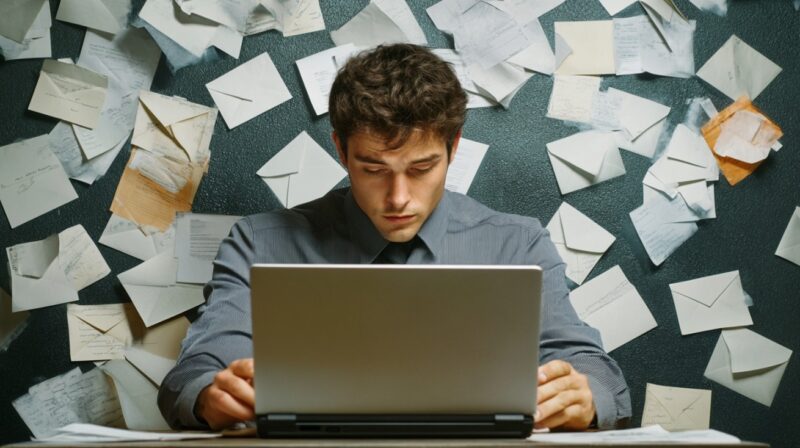
Not every email should close in the same tone.
The way you communicate with your manager differs from how you talk to a teammate you share coffee with every morning.
Matching your tone to the recipient strengthens rapport and avoids misinterpretation.
Keep these tone-matching tips in mind:
Use warm, conversational phrasing with close colleagues or internal teams
Example: “Talk soon” or “Thanks again—appreciate your help.”
Choose formal phrasing when emailing executives, clients, or unfamiliar contacts
Example: “Kind regards” or “Sincerely.”
When in doubt, default to polite professionalism to avoid coming off too casual or too stiff
Choosing the Right Sign-Off
Every message has an energy, and the closing line shapes how that energy lands with the reader.
Endings are more than formalities, they show your relationship to the recipient and reinforce the purpose and tone of the message.
A polished sign-off can help ensure your intent is clear, while also leaving a positive impression. Selecting the wrong one, on the other hand, can dilute your message or come across as tone-deaf.
Formal Sign-Offs
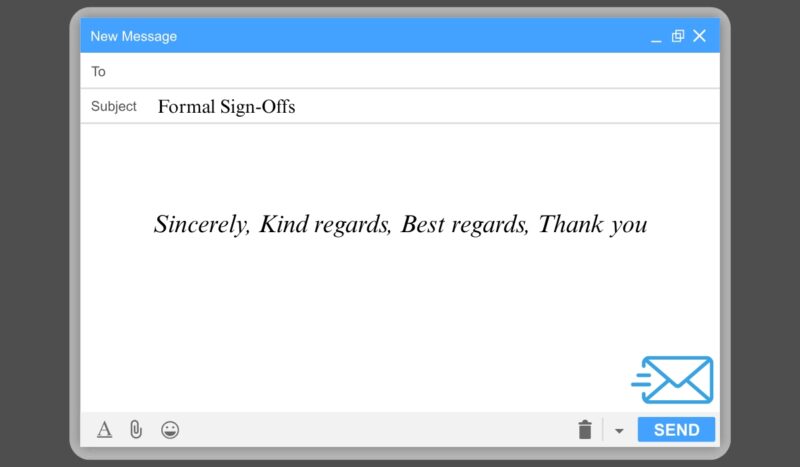
Professional emails aimed at clients, recruiters, or executive-level contacts benefit from formality. These closings communicate seriousness, attention to detail, and professional courtesy.
Formal sign-offs are best when you’re establishing relationships, pitching, responding to formal inquiries, or submitting applications.
- Sincerely – Works well in job applications or formal follow-ups when you’re leaving your resume to your employer.
- Kind regards – Polite and slightly warmer than “Sincerely.”
- Best regards – Still formal, but more common in client conversations.
- Thank you – Respectful and useful when you’ve made a request or received support.
Use these when your goal is to project respect and polish in high-stakes communication.
Neutral/Polite Sign-Offs
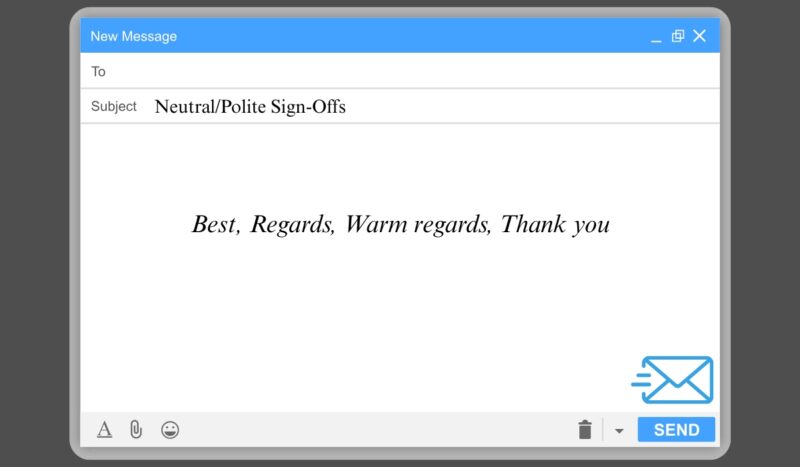
Some conversations don’t require strict formality but still deserve polite closure. These options are safe across many business settings. When in doubt, or when you’re unsure of the relationship’s expectations, neutral sign-offs work well.
- Best – Short, crisp, and noncommittal.
- Regards – More businesslike, but widely accepted.
- Warm regards – Slightly more personal, yet still professional.
- Thank you in advance – Sets the expectation of action while showing appreciation.
These closings balance respect with approachability, making them a staple in everyday professional exchanges.
Casual Yet Professional Sign-Offs
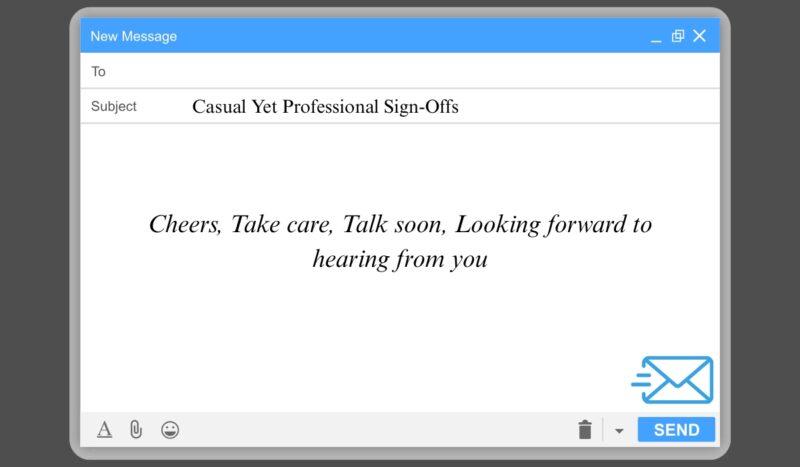
Daily emails between team members or known colleagues don’t need rigid closings. Still, casual doesn’t mean sloppy. Use these closings when there’s trust and established rapport, but keep professionalism in mind.
- Cheers – Friendly, upbeat, and best for internal messages.
- Take care – Warm without overstepping.
- Talk soon – Implies ongoing communication in a relaxed tone.
- Looking forward to hearing from you – Engages the recipient without pressure.
Stick to these options when communicating within teams, recurring projects, or informal collaborations.
Sign-Offs to Avoid
Some phrases feel too personal, abrupt, or careless in a professional space. While they may feel casual or endearing, they often fail to carry the level of respect or seriousness needed in a work environment.
- Love – Far too personal unless writing to a close friend or family.
- Thx – Too abbreviated and informal.
- Yours truly – Outdated and oddly intimate for business settings.
- XO – Implies affection and closeness that don’t belong in most work emails.
- See ya – Casual to the point of sounding flippant or lazy.
Using these endings risks weakening your message or creating the wrong impression.
What to Include in a Professional Signature
Email signatures are often overlooked, yet they carry weight in how you’re perceived. A well-constructed signature gives your message a polished finish and immediately signals your role, affiliation, and how someone can follow up.
It also eliminates guesswork by providing the necessary contact details in one clean place.
To maximize professionalism and ease of communication, structure your signature with precision and consistency.
Your email signature should include essential elements. These help confirm your identity and ensure the recipient has everything they need to reach you or learn more about your role.

- Full name – use your complete name as it appears professionally.
- Job title and company – clarify your position and the organization you represent.
- Email address or phone number – provide at least one reliable way for others to contact you directly.
For added detail and a modern touch, optional additions can enhance your signature, especially in external communications. These elements add context and support professional branding.
- LinkedIn profile – useful for professional networking or giving credibility.
- Personal website – showcase a portfolio, blog, or relevant work, if appropriate.
- Location – helpful in global or remote collaborations to indicate time zone or office base.
- Company logo or digital business card – adds a visual cue and reinforces brand presence.
A neat, standardized format helps avoid clutter. Limit fonts, avoid too many colors, and stick to standard sizing.
Keep it professional, concise, and aligned with your company’s branding, if applicable. Consistency across communications makes you look organized, prepared, and trustworthy.
Real-World Email Ending Examples
Strong closings don’t just happen—they’re crafted with the audience and context in mind.
- Formality
- Tone
- Clarity
Real-world examples help anchor theory into practical application:
| Email Type | Example Text | Sign-Off | Key Elements to Note |
|---|---|---|---|
| Networking Email | “I’d love to connect to learn more about your team’s work. Are you available next Tuesday?” | Best | The message clearly shows curiosity and initiative, proposes a specific time to help with scheduling, and ends with a friendly but professional tone. |
| After a Job Interview | “Thanks again for today’s conversation. I look forward to hearing about the next steps.” | Sincerely | It shows appreciation for the interviewer’s time, expresses continued interest in the process, and ends with a respectful, formal closing. |
| Client Collaboration | “I’m confident our proposal aligns with your goals. Let me know if you have any questions.” | Warm regards | The tone projects confidence in the shared goals, invites feedback for clarity, and maintains a warm yet professional approach suited to business relationships. |
| Internal Update | “Please review and let me know if you have feedback by end of day Thursday.” | Best | The message sets a clear deadline to keep projects on track, uses direct language for efficiency, and matches the expected formality in internal communication settings. |
Summary
Email closings deserve more attention than they usually get. A well-composed finish can support your message, highlight your professionalism, and leave a positive impression.
Aim to be clear, respectful, and context-appropriate. That final line is your last word—make sure it counts.

